Message rules
In this screen you can set a rule. You can access this screen via setting/rules of messages.
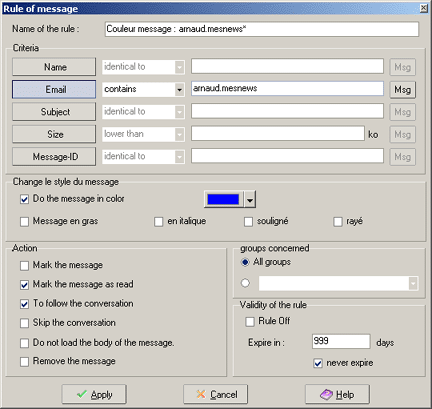
Zone Name of the rule lets you set the name of the new rule. This will seen in the table of the previous screen. .
Zone criteria :
- Name : to set a name for sender of the message, for whom the rule will be set. You can add more than one user in the scrollist :
- identical : the field has to be identical with the value (case sensitive , "toto" is not identical to "TOTO")
- contains : the field has is identical to the value (contains is also case sensitive)
- identical ??shift?? : same as "identical to", but without not case sensitive ("toto" et "TOTO" are equal)
- contains ??shift?? : identical as "contains" but not case sensitive.
- different from : the field has to be different than the value (case sensitive)
- does not contain :the field does not contain the set value(case sensitive)
- different from ??shift?? : the field has to be different than the value (not case sensitive)
- does not contain ??shift?? : the field does not contain the set value (not case sensitive)
- Email : email of sender. The senders are the same as set in field name
- Subject : subject of the message. The senders are the same as set in field name
- Size : size of message, in KB. The senders are the same as set in field name :
- lower than : the size of the message is lower than the set value
- higher than : the size of the message is higher than the set value
- Reference : reference (message-id) of message. The senders are the same as set in field name.
Zone Criteria gives you the choice between different criteria for the rule. To choose a criteria click ones on the name: the fields on the right can be filled in. With a new click this criteria is again inactive. The criteria available are:
Zone Action:
- Do the message in color : messages that fit the criteria will be put in certain color. This rule is only for viewing.
- Mark the message : The message is marked in the tree of messages.
- Mark the message as read : the message automatically is marked as read
- To follow the conversation : the conversation is marked as to follow.
- To skip the conversation : the conversation is ignored. All new messages from this discussion will be marked as read.
- Do not load the body of message : the body of the message will not be loaded and the message will be marked as read.
- Remove the message : remove the message as if it never existed.
Zone action lets you set the action to be taken for a message that fits the criteria :
The other actions will be taken when downloading the messages:
Zone Groups concerned :
Zone groups concerned lets you set if the rule has to be used for one group of for all groups
Zone Validity of the rule :
When the box "Rule active" is ticked the rule is deactivated. MesNews will ignore the rule as if it never existed.
Zone "expire in" lets you set the time the rule has to be used. Once the amount of days are expired the rule becomes inactive. If you fill in 999 in the box the rule will never expire.
Remark :
- The screen is accessible from management of messagerules but also via menu Messages\To plonk.
- Apart for the action "Do the message in color", the actions are only valid at the time of downloading the messages from server. It is not possible to remove message locally, with a messagerule, after they are downloaded.
