Preferences - Messages
The third screen of the menu Options\Preferences lets you change the setting of the composition screen.
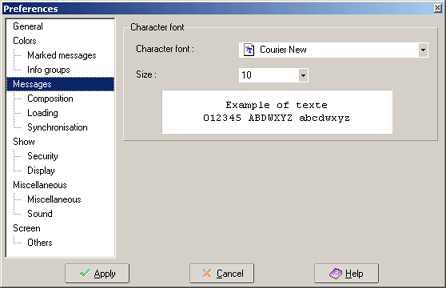
Zone Character Font :
Here you can set the setting for the fonts you will use when writing a message.
Default Courier New will be used, with size 10. To chose an other type font select a character font and the preferred size : in the bottom zone a preview will be shown to make the choice of font easier.
Remark :
- the choice of font has only influence on the screen where you write messages,
the composition screen in the zone of the body of the message. All the other
fonts used you can change in the menu Preferences screen.
-
Make sure to chose a font that has all the characters that are used in groups,
also the Euro sign.
