Preferences - color
The second screen of the menu Option\Preferences Lets you set the colors of MesNews :
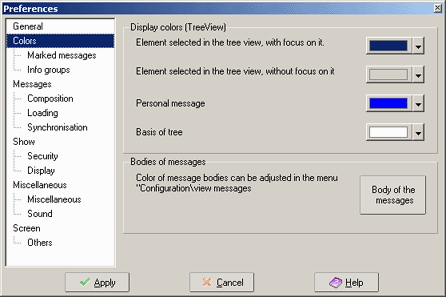
Zone Display colors (treeview) :
Here the data of colors, in tree of messages are grouped :
- Element selected in treeview, with focus on it : choose the color to get a difference between a selected message and the other messages. (they say"focus"), when the message tree is active. This color is also used in treeview.
- Element in treeview, but focus on the tree : choose the color to get a difference between a message from a selected tree from all other messages in case the tree was not selected.
- Personal message : MesNews will use this color automatically for all the message you send to a group. You can change this color in rules of messages.
- Basis (background) of tree : choice of background for viewing the tree of messages and of the servers.
Zone Bodies of messages :
In this zone the is a button that brings you to the configuration screen view of messages, this so you can change the settings for style and color of the bodies of the messages.
The section color has two more sections : marked messages and Info groups to select under options/preferences, under color
(index)(return)