Preferences - Screen - Others
The screen of the menu Options\Preferences gives you the possibility to show MesNews in the systray and show the startup screen:
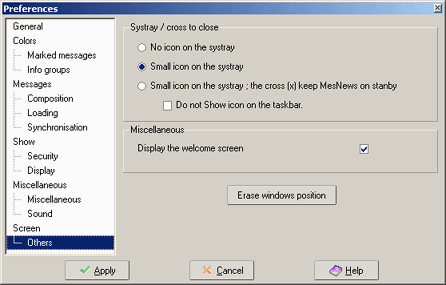
zone Systray / closing cross :
- No icon in systray : when ticked no icon will be added by MesNews in the systray (taskbar next to clock).
- small coon in systray : when ticked a small icon will be shown in systray(taskbar next to clock)..
- Small icon in systray; the cross keeps MesNews on standby : when ticked MesNews shows a small icon (taskbar next to clock) in the systray in stead of close down. Opposite to the previous option.
- Remove icon of taskbar when minimized : when ticked MesNews disappears of you systray when minimized You will only see it as a small icon next to the clock.
zone Miscellaneous :
- Display the welcome screen :when ticked (default) the welcome screen of MesNews is shown. Otherwise MesNews will start up without this screen.
- Button RAZ position screen : the position of the different screens is remembered by MesNews automatically so they will be in the same position at next startup. When using this button the screens will take their previous position (to use when lowering the resolution of your screen)
