Preference - Show - Display
The screen of the menu Options/Preferences lets you change the settings for the way messages are displayed and the information that is displayed in the central toolsbar :
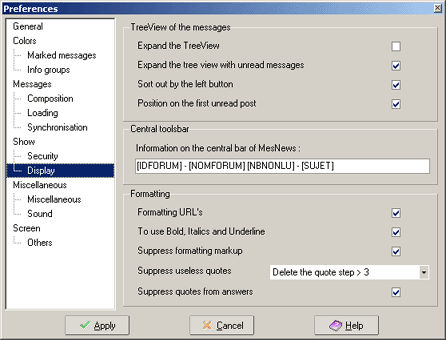
zone Treeview of the messages :
- Expand the TreeView : when box ticked all conversation trees are expanded when selecting a group.
- Expand the TreeView with unread messages : when ticked all conversations trees with unread messages are expanded when selecting a group
- Sort out by left button : when ticked you can sort the messages by clicking on a column name. When box not ticked you have to click right and select the order
- Position on the first unread post: when ticked and you are selecting a group the focus will be automatically on the first unread message (in order) and this message will be downloaded when necessary
zone Central toolsbar :
This zone lets you change the settings for the information to be shown in the central toolbar of MesNews. The following tags can be used :
- ??IDFORUM?? : intern code of the group
- ??NOMFORUM?? : name of selected group
- ??NBNONLU?? :When unread messages in group show info "(unread = XXXX)" where XXXX means the amount of unread messages, when all messages are read no information.
More, it is possible to use tags for formulations :
- ??NOM?? : is replaced with name of sender of selected message
- ??DATE?? : date of message
- ??HEURE?? : time of message
- ??DATEHEURE?? : date and time
- ??JOUR?? : day of message ("monday", "tuesday", etc.)
- ??SUJET?? : subject of message
- ??ID?? : code of message ( message-ID)
- ??IDNEWS?? : code message (message-ID), with in front "news:"
- ??MAIL?? : mail of person
- ??NUMID?? : number of message on server
- ??IP?? : IP address of sender
- ??FORUM?? : group where message is read
- ??FORUMS?? : list of groups where message is posted
Remark :
- The tags are written between brackets and in capital letters.
-
The tags are the same used for formulations and can be multiplied the same
way with plugins.
zone Formatting :
- Format url's : when ticked the http and news links are changed into clickable links. Otherwise you can not click on a link to open it.
- To use bold, italic, underlined :when ticked special tags / * and _ are used to format parts of text in italic, bold, underlined (see some explanation underneath)
- Suppress formatting tags : when ticked tags / * and _ are removed from view. Otherwise you can see them.
- Suppress useless quotes: select the quoting level that is aloud to be shown when viewing the messages. When you choose for "Remove Quotes level> 3", all quotes above level 3 will not be shown, so less text will be seen.
- Suppress quotes from answer : when ticked text that is more than once repeated (according to quote level in previous option) will be automatically removed from your answer.
Remark :
- Quote levels can be used to suppress the size of the messages send to groups.
It lets you automatically remove the unnecessary quote levels. It is not necessary
to quote more than 3 levels in an answer.
Information about formatting text :
It is possible to set part of text in italic, bold or underlined. This without
using html (forbidden in most newsgroups). To do this you enclose the text with "/" to
make it Italic,
"*" to make it Bold and "_" to
make it Underlined .
These tags can be used cumulative like you will see in following example. They have to be put just before and just after a letter of the alphabet or a number, with exception of a punctuation mark. It is also necessary to keep a space just before a beginning and after the end tag of every formatting.
Example : to write this text:
Nobody can keep a secret better than a child
you have to type following:
*Nobody* /can keep a secret better than/ _*a child*_
The"*" around the word "Nobody" makes this word bold ;
The words "a child" are enclosed by a "*" and by "_" :
the star puts the text in bold, and the underscore underlines it;
And, finally the tag"/" around the part of the sentence "can
keep a secret better than" puts this part in italic.
Remarks :
- Text that is formatted this way can not be longer than 80 characters.
-
When using more than one tag around a word of a sentence you have to type those
tags in opposite way when closing
:
you have to write _*/Test/*_ (opening with _, than *, than / ; opposite way
closing so: / than * than _). When you write _*/Test_*/ the formatting won't
succeed.
