Choice of headers
You can choose out of a list of the headers you wish to see in a message by
clicking the icon ![]() in the central bar, or in the menu
Headers\choice of headers to display. The next screen will let you choose
the headers:
in the central bar, or in the menu
Headers\choice of headers to display. The next screen will let you choose
the headers:
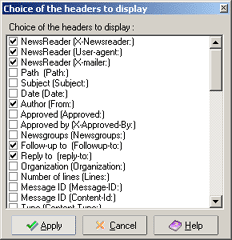
If you want to see a header, tick the box on the right of the name, if you don't want to see it untick it. Once the screen is validated the chosen headers will be shown in the messagebody.
Remarks :
- The special Face en X-Face
(with picture) are managed via menu Headers\Faces en X-Faces.
-
It is possible to add new headers by changing the file Entetes.arn
you find this file in the folder Config.
