Backup folders Management
The folder Local\Backup in MesNews lets you save messages in special folders. Before you can use these folders you have to set them up. Use the menu File\Backup folders management.
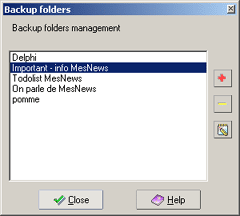
To make a new file click this button. ![]() .
A dialogue box will ask a new name for the file. Remark: when a file is already
present with the same name the new file will not be made.
.
A dialogue box will ask a new name for the file. Remark: when a file is already
present with the same name the new file will not be made.
To change a filename click this button ![]() .(remark :You can also click on the name of the file in the list ).
.(remark :You can also click on the name of the file in the list ).
To remove a file click on this button ![]() .
A screen will ask you to confirm this. All messages in that file will be removed.
.
A screen will ask you to confirm this. All messages in that file will be removed.
Once the files are made up they will appear in the tree of messages, 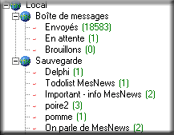
also in the File\Local folders 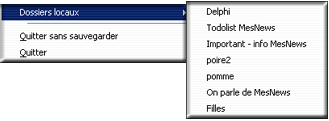
When You are in a group and wish to save a message in a file you can right click the message and choose teh menu "copy message to file".
(index)(menu)