Special loading of the messages
Menu Group\Special loading of the messages lets you find back older messages on the chosen group. A dialogscreen lets you choose the messages that have to be loaded :
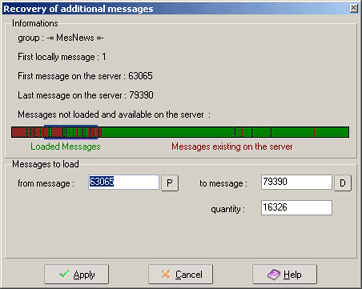
The top part of the screen shows the number of messages available local and on the server. The colorbar shows you to local messages and messages on the server :
- The green zone shows the messages already loaded.
- The red zone shows the messages not loaded but available on server.
- A bleu fram shows the messages that will be loaded from the server in function of the criteria off the three zones filled in .
The zone Messages to load is where you fill in the criteria of the messages to load:
- In the zone "from message" fill in the number of the first message to be loaded. This number can be lower than the first available message on server.
- In the zone "to message" fill in the last message you require.
- The zone "quantity" shows the amount of message that were selected. In function of the already available messages the amount to really have to be loaded from server can be less. By changing the amount in this zone the number of the first message will be recalculated.
Remark :
- Once validated the loading of the requested messages will start. When all requested
messages are already locally available MesNews will not
load messages from server.
